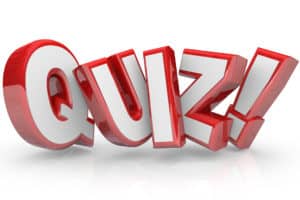Get in touch with us today to find out how can we help you.
What Exactly is Managed IT Support?
Managed IT Support is the practice of outsourcing your company’s IT support to a third-party company for a flat fee. If you would like a to view a simplified video on what Managed IT is, here is a great little video that explains it very well. Like all outsourcing, there are pros and cons for different companies and scenarios.
During this article, we will provide you tools to determine if Managed IT Support may be a good fit for your organization. You will find a 5-question survey to determine a basic score of how well you fit the Managed IT model. There is also a Return on Investment tool that will let you know if it makes financial sense for you to outsource Managed IT Support, a pros and cons analysis of the service and then some additional tools we have available for your use. Although we would love for you to contact us for Managed IT Support in Houston, Austin or San Antonio, these tools are meant to be unbiased and productive tools to help you make an informed decision.
Does Your Company Fit the Managed IT Model?
As a business owner of a Managed IT company, I will be honest- I wish every company was a good fit for Managed IT Services. In reality, some companies are a great fit and some are not. Since Managed IT services are on a fixed rate, it is important that the fit is good for both the service provider and the customer. Here is a link to our 5-question quiz that will help determine if Managed IT Support is a good fit for your organization.
After you take the quiz, you will receive real time results. We will also follow-up with your percentage score compared to your peers via e-mail. Contact us here if you would like to review the information directly with someone at ICS.
Does Managed IT Make Financial Sense?
Since this is the title of our blog, it would make sense to cover this topic thoroughly 😀 Managed IT rates vary per company and services that you select. The below table will provide you an example of a 50 computer/5 server company pricing model compared to Managed IT Support. Keep in mind that a large portion of IT customers have on-site IT support and utilize Managed IT to augment those services. The below tools provide you a pretty good representation of possible costs scenarios. If you are looking for a tool you can edit and insert your own numbers, ICS provides these at no charge. Simply contact us if you are interested in them. These proprietary tools are not published for public access.
| Customer Environment | Qty | Managed IT Services | Additional IT Staff |
| Computers + Servers | 55 | $2,375 per month – $3,375 is a good estimate (depends on services and MIT providers pricing model | $6,667 per month ($80K Annual Salary) |
| Placement Costs assuming 15% placement firm costs | $0 | $12,000 one-time | |
| Benefits assuming 25% of salary | Included | $20,000 per year | |
| Total Annual Costs | $28,000 to $40,000 | $100,000 | |
| Total One-Time Costs | $0 | $12,000 |
This is a possible savings of $72,000 to $84,000 per year. Now, there are some assumptions we need to consider. Maybe there is project work or setup fees that need to be considered in our analysis. Our full calculator has the ability to adjust and account for these variables. Just a friendly reminder to contact us if you would like a copy! Now, as promised we need to have a realistic view of the pros and cons of Managed IT Support so we will cover that next.
Pros and Cons of Managed IT
As we first stated, Managed IT Support is not for every business. Since we have been doing this for years, we have a pretty good idea of what works and what does not work well when it comes to Managed IT Support. Below you will find our notes and ideas on the advantages and disadvantages. If you feel that our list is incomplete, please post a comment in our blog. We would love to discuss this with you in more detail.
| Managed IT Support | On-Site IT | |
|---|---|---|
| Accessibility | Real Time help desks are generally more readily available for work that can be performed remotely (which is more common in IT). | If you need the person in your office every day, you really need on-site IT. Some companies have both because they need the person on-site but then outsource other things instead of hiring additional staff. |
| Knowledge Set | You receive a team of professionals with varied experience. This is helpful if you have varied equipment and applications. | It depends on how large the IT department is. If it is a one-man department, you are limited to that person’s knowledge. |
| Vacation Coverage | With a solid Managed IT company, you will have people who can backup other people during vacations, turnover and illnesses. | Again, this depends on the size of your IT department. If you have 2 people, any time there is an issue you are missing 50% of your staff. If you only have one person… |
| Turnover Expense | This is covered with Managed IT. If you have a bad Managed IT company, they may have high turnover. If so, look at a more stable provider. | What is the cost to your company for lack of IT coverage during turnover? How long does it take to fill a position? |
| Proactive Monitoring | This should come with your Managed IT Services and is a service that supports a lot of clients so it is monitored and generally more reliable. | This is an additional expense that may or may not be handled through existing IT. There are free tools that get you 80% of the way there or maybe your company pays for it. Either way, it comes into your ROI calculations. |
| Anti-Virus | A mass scaled and monitoring anti-virus platform for all customers that is monitored and updated regularly. | This is another place you may receive a return on investment. If you are paying for anti-virus it is included in Managed IT. On the other side, maybe you need a specific product because it works best with your software programs and exceptions. |
| Windows Patch Management | This is something included with Managed IT. It is monitored and you receive reports much like anti-virus. Now you can see how you are doing and what your Patch score is. | Generally, you have to purchase a tool to do this effectively. You can leave it up to each user but that leaves you very vulnerable for security threats. If you have purchased something, this is another place for an ROI. |
| Ticketing System | A ticketing system is included for you to measure tickets, trending on tickets, health of network and tracking of SLA’s. | Once again, you may have invested in something like this. There are always annual fees so it is another ROI opportunity. Unless you are a large company, generally you do not have this luxury. |
| Documentation | A good Managed IT company always documents. Good documentation increases productivity and profitability of the company. | This depends on the individual and what software you have provided them for proper documentation. |
| Status Quo | If you are not happy with a Managed IT company, it is pretty easy to switch at the end of the contract term. You can also hire an IT person while you have Managed IT, train them and then terminate the company if you prefer to move that direction. | Letting go of people can always be problematic. Many times, owners deal with sub-par IT because they do not know how to hire, train or do not want to deal with the turnover. Basically, they feel it is more painful to deal with turnover because they do not have a readily available option. |
Other IT Tools and Resources
ICS has other resources and tools to help you make an informed decision on whether Managed IT is a good fit for your organization. One of our most popular tools is our free IT Assessment tools that will run a security audit on your network and provide an industry standard practices that may need to be implemented on your network. We do not charge for your first site assessment so schedule yours as soon as possible. Thank you for taking the time to read our blog! If you have any comments or recommendations, please feel free to contribute in the below comment box.

ICS is a Texas-based 40-year-old technology company specializing in Managed IT, VoIP, Video Conferencing and Video Surveillance solutions for US and International businesses. ICS has over 4000 regional installations and specializes in multi-site businesses between 25 and 2500 employees. ICS’s customers enjoy the experience of ICS’s Total Care program which provides clients flat fee services with obsolescence and growth protection. Whether a customer elects to deploy their IT, Video Conferencing or VoIP in the cloud or on the customer’s premise, ICS can provide a full turn-key solution for our clients under one flat monthly fee.