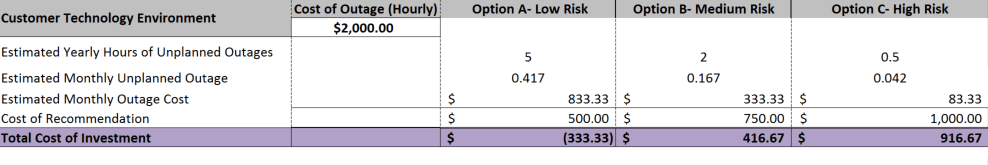Get in touch with us today to find out how can we help you.
An IT Manager Should Always Know This…
To properly support an IT network, every IT Manager or IT Support company should know the budget they have to maintain the network. Most small to medium size businesses have no idea how to create an IT Budget. As an IT Manager, one simple question will begin this process. “What does leadership value as the per hour and per week cost of an IT outage?”
How Does This Help?
From this simple question an IT Manager can now backward engineer and justify appropriate spend. If the spend is becoming higher than the cost of the outage, then the spend and risk are not in alignment with leadership.
It is extremely important to document these numbers and ensure they are published to leadership in each proposal and outage. This should be done for the following reasons.
- These numbers are hard to calculate and are sometimes provided on a “feeling” by leadership.
- Since downtime can affect these feelings, having the numbers well know and published will help everyone understand why a decision was made.
- Since feelings change and understands where the budget comes from, it may be appropriately adjusted when necessary.
How to Help with the Calculation
Every company needs technology, but it is utilized differently by each company. For instance, you may be a company that performs large transactions and only one to two transactions are closed each month. This means your company deals with fewer transactions and possible clients. In this scenario, it may be easy for you to:
- Reach out to each potential client to provide alternate forms of communications
- Close out a project manually or delay invoicing for that project
If this company does not have a lot of small transactions happening at the same time, then manually tracking each one is not that hard. In this instance, the company will probably not spend too much on up-time but may spend a lot of money on backups of historical data.
One of our favorite tools for cost of downtime is from Datto. You can use this tool to help leadership understand their overall costs in an outage.
Regardless, as an IT Manager you can assist with budgets. The general rule is to break these budgets into three different broad buckets.
Up-Time
This is the amount of time your network should be up and running based on the design you have implemented, age of equipment and disaster planning. If you do not have the tools to provide the percentages, then do a “least”, “good” and “great” budget. The great budget meaning the most up-time possible. Basically, you want to provide design costs for each of these three buckets.
Restore Time
This would be the amount of time it would take to restore the network based on different scenarios. You may have numerous scenarios you have to price for based on failure points of network design. Again, if needed, you can do the least, good and great budget it needed.
Disaster Recovery Time
This is the amount of time it would take to have your system operational if the primary network was completely destroyed. Think of a hurricane destroying a building. This is different than restore time because you are not back to 100% operational. This is how you will operate UNTIL your restore time is complete.
So, once you have your budget numbers and used a calculator to calculate outage costs, you can now help guide management towards the correct decision.
How to Present to Management
We recommend the basics here. You should use Visio, PowerPoint and Excel for your presentation. There are also tools that you can use to receive audits on existing equipment including age, RAM, storage and inventory. Below is what you would present with each tool.
Visio
Visio is a simple and powerful tool you can use to create a visual aid for your audience. Remember, most of the time you are the most technical person in the room and pictures WILL help drive the point home. We recommend a network picture of how things work today and how they will work under the new design. Try not to put too much clutter like IP addresses, etc. in the diagram. It will be meant for a presentation, not for network documentation. In many cases your vendor helping with design can supply the Visio’s for you. Get their permission to use this in your presentation.
Excel
If you do not have another tool, Excel is the best tool for creating a Return on Investment or ROI for the customer. Below is snippet of a spreadsheet I have used to help guide people through this process.
In this spreadsheet, you insert the cost of the outage, estimated yearly hours of unplanned outages and your cost of each recommendation. From there, the Excel spreadsheet calculates if any of the recommendations make financial sense. A negative number in the Total Cost of Investment row is a “YES” and a positive number is a “NO”.
If you still need assistance calculating estimated outages or with creating an ROI tool, you can contact us here for consultation.
PowerPoint
From here you should create a PowerPoint that highlights the options. It should include what objectives you are trying to fix, copy of your diagrams from Visio and a link to your Excel ROI tool. The Excel ROI tools should be a link and a working document. It is ideal if leadership is providing feedback and having you update the ROI tool. This way you know that both parties are engaged and on the same page.
Other Tools
I am a big fan of auditing tools. There are tools you can use to automatically scan your network, show age of equipment and help with any glaring issues that you may need to address when doing a budget. Again, your IT vendor should have these tools and be able to assist. If you need a free assessment, you can always request one here.
In Summary
In summary, utilizing the above tools you should be able to help leadership create an IT budget, design the proper IT solution for that budget and keep everyone on the same page. By properly documenting this process you are assisting the non-technical part of your management team understand the costs, processes and options available to create the best IT design for their business environment.
As always, you can contact ICS for free consultations and FREE IT Assessments to help with your IT needs.

ICS is a Texas-based 40-year-old technology company specializing in Managed IT, VoIP, Video Conferencing and Video Surveillance solutions for US and International businesses. ICS has over 4000 regional installations and specializes in multi-site businesses between 25 and 2500 employees. ICS’s customers enjoy the experience of ICS’s Total Care program which provides clients flat fee services with obsolescence and growth protection. Whether a customer elects to deploy their IT, Video Conferencing or VoIP in the cloud or on the customer’s premise, ICS can provide a full turn-key solution for our clients under one flat monthly fee.