Get in touch with us today to find out how can we help you.
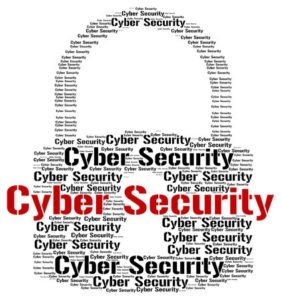 IT companies in Houston have been working for years to help clients safeguard themselves against phishing scams. To some degree, these cyber security measures have been successful, but the result is a double-edged sword. Old techniques have become outmoded by cybercriminals “upping” their game. Now, phishing scams have a layer of overbearing authenticity that requires a careful eye to spot. Following are several things you can look for to help you avoid being phished:
IT companies in Houston have been working for years to help clients safeguard themselves against phishing scams. To some degree, these cyber security measures have been successful, but the result is a double-edged sword. Old techniques have become outmoded by cybercriminals “upping” their game. Now, phishing scams have a layer of overbearing authenticity that requires a careful eye to spot. Following are several things you can look for to help you avoid being phished:
- Strange, odd, or unrecognizable email addresses
- Emails from established companies that don’t “feel” right
- Unusual send time
- Included attachments
- Vague wording
- Grammar or spelling errors
- A call for immediate action
- Links in the body of the email
Strange, Odd, or Unrecognizable Email Addresses
Phishing scams may have home domains that don’t look “above board” or feature oddities. For example, an email from your boss may look like MrBoss@YourCompany.com. A phishing scam, meanwhile, may be BossMr@YourCompany.com.
Emails from Established Companies That Don’t “Feel” Right
You might get an email from a known business like Apple or Microsoft that doesn’t “smell” right. For example, you may get an email from GenericEmployee@AppleCustomerOutreachSolutions.com. In this case, the destination is a false department of Apple. Various false customer service sites are used to facilitate phishing scams, so watch for departments that don’t feel authentic. If you get a ticket for a support issue you never filed, or “confirmation” of any kind on something you never requested, this is likely the tactic you’re encountering.
Unusual Send Time
IT companies in Houston have noticed a trend in cyber security threats involving phishing scams. Oftentimes, scam emails are sent at strange times. Check the time stamp on any email you receive. If it came from some “customer service” agency at two in the morning, that’s a major red flag. Most agencies of this kind seldom work around the clock. The email was likely sent from a hacker in a foreign country in the afternoon.
Included Attachments
Emails with attachments usually contain viruses, even if they look legitimate— watch for these. Only accept attachments from trusted sources.
Vague Wording
Hackers are often using a blind “spam” approach. As a result, they don’t usually have the ability to specifically address those whom they’re phishing. They write default templates and plug names in. If you get an email that’s sales-y, formulaic, or vague like this, it could be a phishing scam.
Grammar or Spelling Errors
Professionals proofread and know how to spell obscure words. Phishing foreigners don’t have the same veneer or colloquial ability.
A Call for Immediate Action
Any email telling you your account will be canceled if you don’t act immediately should be suspected. Always double check.
Links in The Body of The Email
Links are suspicious. Watch for these— one click could tank your device.
IT companies in Houston, like ICS, can help guard your business against cyber security threats that grow increasingly difficult for the average user to spot. Contact us to help educate your employees regarding best practices when using email systems, and to obtain security solutions in other areas of regular operation.

ICS is a Texas-based 40-year-old technology company specializing in Managed IT, VoIP, Video Conferencing and Video Surveillance solutions for US and International businesses. ICS has over 4000 regional installations and specializes in multi-site businesses between 25 and 2500 employees. ICS’s customers enjoy the experience of ICS’s Total Care program which provides clients flat fee services with obsolescence and growth protection. Whether a customer elects to deploy their IT, Video Conferencing or VoIP in the cloud or on the customer’s premise, ICS can provide a full turn-key solution for our clients under one flat monthly fee.



